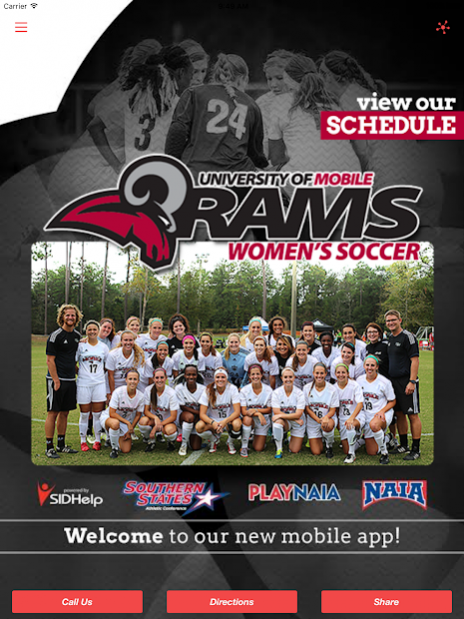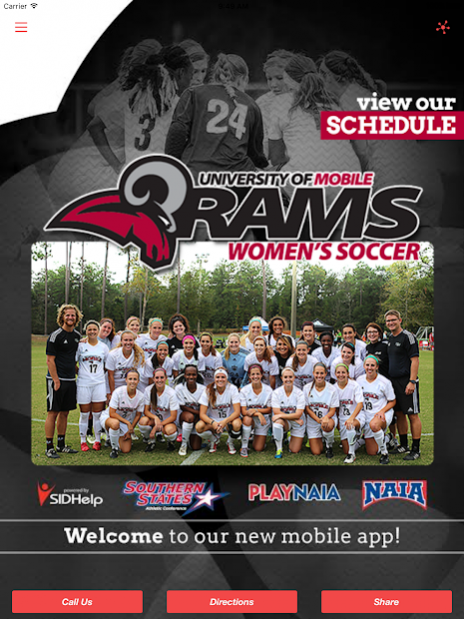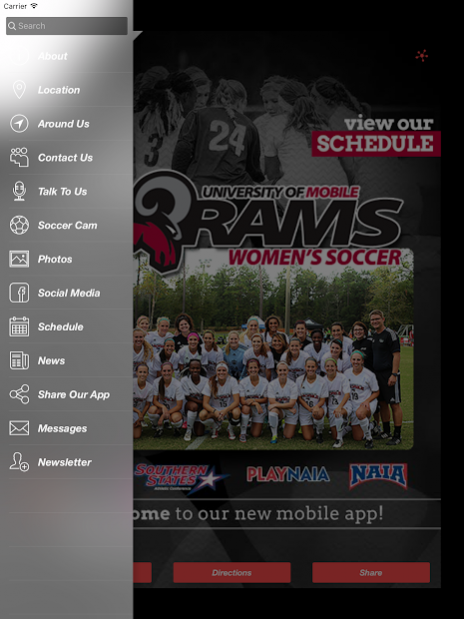Mobile Women's Soccer 5.0.3
Free Version
Publisher Description
ABOUT UMOBILE ATHLETICS
Began: 1985 - Dr. Bill Elder was hired as the University of Mobile's first Athletic Director in 1985 with the goal to begin and develop a strong, well-balanced athletic program. The program has expanded from 14 athletes in just two sports in 1986 to over 200 athletes in 17 current sports in 2014-15.
Sports: Men's & Women's Basketball, Men's & Women's Soccer, Men's & Women's Cross Country, Men's & Women's Tennis, Men's & Women's Golf, Volleyball, Baseball, Softball, Men's & Women's Indoor Track and Field and Men's & Women's Outdoor Track and Field
Affiliations: National Association of Intercollegiate Athletics (NAIA) & Southern States Athletic Conference (SSAC)
NAIA National Championships: Men's Tennis (1993 & 1997), Women's Tennis (1994), Men's Golf (1997), Women's Soccer (1997), Women's Golf (1998), Men's Soccer (2002), Softball (2006)
Individual National Championships: David Tuyo (Men's Golf: 2000)
Runner-Up At Nationals: Men's Basketball (1999), Men's Soccer (1994, 1999, 2012), Men's Tennis (1996, 1998), Softball (2003, 2008), Women's Golf (1997), Women's Soccer (1996, 1998), Women's Tennis (1995, 1996), Men's Golf (1988)
NAIA All-Americans: 351
Daktronics-NAIA Scholar-Athletes: 184
ConferenceDistrict Championships:109
Use our app to:
- Contact Us
- Receive Important Notices
- Find Our Games
- Directions to Away Games
- View our Videos
- And much more
About Mobile Women's Soccer
Mobile Women's Soccer is a free app for Android published in the Health & Nutrition list of apps, part of Home & Hobby.
The company that develops Mobile Women's Soccer is bfac.com Apps. The latest version released by its developer is 5.0.3.
To install Mobile Women's Soccer on your Android device, just click the green Continue To App button above to start the installation process. The app is listed on our website since 2018-03-13 and was downloaded 11 times. We have already checked if the download link is safe, however for your own protection we recommend that you scan the downloaded app with your antivirus. Your antivirus may detect the Mobile Women's Soccer as malware as malware if the download link to com.app_womensoccer.layout is broken.
How to install Mobile Women's Soccer on your Android device:
- Click on the Continue To App button on our website. This will redirect you to Google Play.
- Once the Mobile Women's Soccer is shown in the Google Play listing of your Android device, you can start its download and installation. Tap on the Install button located below the search bar and to the right of the app icon.
- A pop-up window with the permissions required by Mobile Women's Soccer will be shown. Click on Accept to continue the process.
- Mobile Women's Soccer will be downloaded onto your device, displaying a progress. Once the download completes, the installation will start and you'll get a notification after the installation is finished.